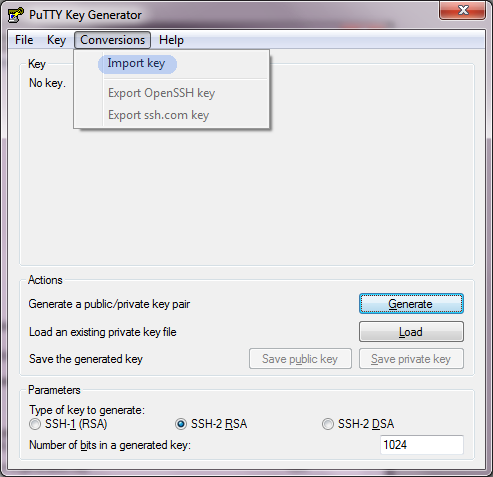Installing pyGTK, pypango and pycairo on Windows 64bit
- Download 64bit GTK libraries from the gtk website http://www.gtk.org/download/win64.php, Download the all-in-one zip file.
- Extract it to
C:\gtk
- Add the path
C:\gtk\bin
to environment path - Download 64bit versions of pygobject, pygtk and py2cairo from http://www.lfd.uci.edu/~gohlke/pythonlibs/#pygtk
- Double click and install all the exes
Hope this helps everyone stuck installing pypango, pycairo, pyGTK.