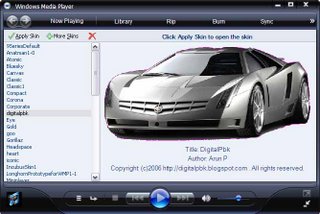Happy New Year
Thank you 2006
Welcome 2007
?+++++++H?++++++++++++?+H+++++++H++++++I.H+++++?++++++++++++++++++++++++++++++++++++
+++?+++++&??++H++++?+?.%?++++?++++++++H+%?++++++++++?+++++++++++++++++++++++++++++++
?+?++++H+&?++++++++++?%%+++?++++++++++++?%+++?++++++++++++++++++++++++++++++++++++++
+++HHHHH+$H+HHHHHHHHHHHHHHHHHHHHHHHHHMMHHMHHH?+++?++++++++++++++++++++++++++++++++++
+H+HHMHHH.%HHMHMHHHHHHHHMHMHHHHHHHHMMMHH.HHHH+?%%??%%%%%?%?%?%?%?%??????????????????
+++M###M################################.####?%%%%%%%%%%%%%%%%%%%%%%%%%%%%%%%%%%%%%%
+++MM########################################%%%&.&I%?%%%%%%%%%%%%%%%%%%%%%%%%%?%%?%
+++H#M#$.########MM##########################%%%I%%%%%%%?%%?%%?%?%%%%%?%%%%%??%%%%%%
+++MM##.M#######.....###################.####??%%%%%%%%%??%%%%%%%%%%?%%%%??%&%%%%%%%
?++##..#M#M.........#########HHM#############%%%%%%%%?%?&&?%??%?%%%%%?%%%%%I..I%%%%%
?++#M.M##MM..$.......########$I##########..##I?%%%%%%%%%..%%%%%%%%%&&%%%??%%%%%%%%%%
+++MM$H########.....###M#####I..#############.I%%%%%?%?%%%?%%?%%%?%&I%%%%%%%%?%%%%%%
++?M#$%########......########MM#####M########H%%%?%%?%%%?%%%%%%%%%%???%%%%%%%%%%%%%%
?++MM.&########.....M###I.###M#####H.M#######?%I%%%%%%%%%%%?%%%%%%%%%%%%%%%%%%?%%%%%
?++MM?.########.....M#MMI.####M####M$$.#####MH&%%%%%?%?%%%%%%?%%??%%%%%%%%%??%%%%%%%
+++H###########.....#M###$##########.$$######%.%%%&&%%%%%?%%?%........%%%%%....I%??%
+++M###########.....M###I############M.######I%%%%I...?%%%%H%I........&%%H.....%%%%%
+++H###########.....#.M#......M#############MHH?%I%%%%??%%%??%I......%?%%%%M...%%%?%
+++M###########.....MM.$.......#############MI.%?%%%%%%%??%%%%H......%??%%?M..%H???%
+++H###########........$$......###MHHHH%M##&...%%....%%%%%%??%?%%....I%%%%%..%?%%%%%
+++M###########........$........##M.$.$$$##.$.........I&..%%%........%?%?%%..%%%%%%%
+++H#######M###......$.MM#......H&.$M.$...I..I.........$..%...........HH%%%..%%?%%%%
+++M#######$$.#.......MM.M.....$...&HHM&..I#....I%I..............$....I%%%%..%%%%%%%
+++H###########......M$###......$..$M##M$.II...&%%%&...$?...%?.........%%%...%%%%%%%
+++M###########......M#$###....$....M##M.&&I...I%%%........%%?&...$....%%%..%H%%%%%%
+++H###########......##..#......MM$#MHII..&#...%%%?I......%%%?%........%H...H%%%%%%%
+++M########M##......###$#......#M#I$$$&..&I...%%%?I......&?%%%........%I...?%%%%%%%
+++H###########......##MMM......M&....#I.$&#...I%%%I......%?%%?............%?%%%%%%%
+++MM##########......##MMM......#..&H#MI$.IM...%%%?&......%%%%%....%.......??%%%%%%%
+++H###########......######........$###...IM...I%%?.......%?%%%....%%.....%%%?%%%%%%
+++M###########......###M#.........M###...&M...&%%?I...&...%%%%....%%.....H%%%%%%?%%
+?+M#M.#######M......##$.##....$...&HH&...II.....%I...?....%%%%...&??.....%%%?%%%%%%
++HM#M..#####MM......######.........HI$...II...&.....I%&...&??&...%%%.....?%%%%%%%%%
?++MMM..M######......#####...........$.I$......I%&&&I??%...&&....&?%?%...%%?%%?%%%%%
+++MM.M.MM#####......#####......M&..&.HMI&&&....%%%?%%%%...%&..&%%%%%%...%&?%?%%%%?%
+?+M###.M######......##M###......M#M#######M....%%&%%?%....%?%?%??%%%H%..%.I%%%%%%%%
?++###.#M######......###M#.......M###M#####M....%%..&%%%....???%%H%%%H..%%&.?%%%%%%%
+++M#..##MMMM........###.M.......#########MM....%%%..%?....%?IM...M%%H$%?%%&%%%%%?%%
+?+M#..##MM..........##...$.....$.########......%%%???%%....?%.$...%%..I%%%&%%%%%%%%
+++H.######.$....$...#M#$$.$...$..########.I.&&I%%%%%%%....&H......H%..%%%&%%?%%%%%%
+++H#######.$.....MM...#M#.M.MMMM..##.######M??%????I&..%..%?......%%$.%?%&%%%%%%%%%
+++M$M#........MMH&......########........$.M.%.......%H...............?%%&%%%%%%%%%%
?++M$#M&&......I.I.......########..........#.......%%%%%.....%.......%%H&&%%%%%%%%?%
+++M...##I.....I$.$&..&%$.###MM##MM......####......?%?%?%...%?%%....%%%%.%%%%%%%%%%%
+++M#.$##I.....&IMHI..&I&$####$II#M......####%.....?%%%%I...%%%H%%%%H?%%&%%%%%%%%%%%
?++H#..MMI$....$#####....$HH.....$.......####%.....%??%?$..%?%%%%??%%%%%I%%?%%?%%%%%
+++MM##MMI$.....M###M....$H....I..$.$....####......HI?%?$..???%%%?%%%%%%&I%%%?%%%?%%
+++M#####I$....######&..&.....I##I..$....###M......%?%?...%%%%%%?%%%%%%%%&&%%%%%%%%%
+?+M####M......M#####&........###I..$....###.......%%%I...%?%%%?%%%%%%%%%%&&II%%%%%%
+++M#####I....&#####M&.......IMM#I........##.......%%+....%%%%%HHHMH%%%%%%%%&.%%%%%%
+++M#####I$...&#####M&.......####I.......$#.$.%....&%%$..%?%%%%%IMHI%%%%%%%%%%&%%%%?
+++MM####I....&##M###.....................H...%%...%H....%%%%%%H%%%%%%%%%%%%%%%%%%%%
H++MM#.##I.....##M###&..&............#.......$%?....%...%?%%%%%%?%%%%%&&%%%%?%&%%%%?
+++MM#$##I....I######.........M####M##.......&H?%.......%%%%%%?II%?%%%&%%%%%I&%%%%%%
+++MMM.##I....I######.........M#####.#........?%%.......?%%%%%?.$%%IH%%%%%%%..%%%%%%
+++M#####I.....#####M....&.....####M.##......?%%+.......%%%%%%%&&%?%%%%%%%%%I%?%%%%%
+?+H#####I....I######.....I....####I.#M......?%%%......%%%%??%%%%%%%%%%%%%%%%%%%%%%%
+++H#####I....MM####M...&.I$...IHM..####.....?%%%%.....%%%%%%%%%%?%%%H%%%%%%%%%%H?%%
+++M#####I....MM#####.....IH.......#M##......?%%%%....%%II%?%%%%%%%?%??%%%%%%%?H%?%%
H%%M###MM&....I#####M...$.I###$.$##M##MH....%?%?%?%..$%%%%%%%%%%%%%M...M..%?%.....%?
H.$HM###M&....M######..&..&###$$M$...........&&&%%....?%%?%%%%%%I?%.......%%%......%
.$?M#MH&&.....&IIHII.......HH$$........$.##$.......%?%%%%%%?%%&&I%%%......M.........
%++#MM$........$$M$........$.H.........%M##M%....&%?%?%%%%I&..%...&%%...............
?+HM#M##.#.########.M.##.#..###.......MMM####%..&%I&.I%%%%...%%%&...?........%......
++H########M######MMM#.##M#MM##M......MMM###M?..$......&%%...%%%%...?........%......
+++MM####MM#M########.##########M.....%######%.....&%&..II...&%%%&..?.......H%....%%
II+M######MMM###################M......######&.....%%I...%I.&%?%I...%.......%H%.%.%H
&.IIMM###M..M#############MMMM###......#####......&%%%...I%%%I&.&...%.......???%??%%
?%&$#####.$$.######.########.####M$.....####......I?%%&...%I...&&...?......%??%?H?%%
++?M$.M###.#######.#M#####.$.#####.....$M##H.$....HI%II......&%%%...?......H%%%%%%%%
H++H#$###M#M######.#M#####M.#######....$M##.$...............&%%%%...%......%%%%%?%%%
++?HM#$############.#####M#MM######......#M..&$....&..&&....%%%%&...?......?%%%%%%%%
+?+MMMI##########M#.######MMM######.....%M...I....I%%?H?I&...%%%....%......%%%%%%%%%
+++MM#$########################M##M#$....%$..?&....%+I%%&...&%%.....%......?%I%%%%%%
+?+MM..#########################.##M.....%...?I....&%?%?........I..........?%I&%%%%%
+++H#$#########################$$####$.....$.??....&%%%I.%I...&%?&&........%%%I%%?%%
++?M.################################%.....$.?%I....&%I.&%%%%%?%%%%%?......??I%%%%%%
++?.#M#####M########M#####..M##M#####M......M%%%I......I%%%%%?I?%%%%%......%%II%%%%%
H+..#M######$######MM####M.$M########H$.....M%%%HIHI&I%%%%?%%I%?%%%%%......%&&%?%%%%
+?IMM######$$#####M##M.####..#########.....##?%%%%%%%%%%?%%%%%%%%%?%........&?%%%%%%
+%HH######M$.$#######M.####..########MH....##?%%%H%%%%%%%%%%%%%%%%?H........&%%%%%%%
+I+M#######.$########.$.###..M##########$.%##%%%%%H%%%%I&I%%%%%%%%%%.....$.$&I%%%%%%
+IIM#######M#########M.$###..##########M$.%##%%%%HIH%%%&&%?%%%%%%%?%%%.%.%H%H%?%%%%%
+%$M###########M#########M.$M##MM######%.$.##I?%%HHH%%?%%%??%%&%%%%?%%???&%?%H%%%%?%
+?.M############M########...M##M..####M.$.M##H%%%HIH%%%%?%%%%%&%%%%%%%%%?&I%%?%%%%%%
++%H#####.#############.#..MM##....#M#M...###%%%%HIH%?%%%%%%%?%???%%%%%%%I&I?%?%%%%%
+?+H###..######M########...M##$.....##...M###%%%%H%H%%%?%?%%?%%%%?%%%%%%%%&&?%?%%%%%
+++M###################M..###.......M%.$.M###%%%%%%%%%%%%H&%%?%?%%%%%%%%%%%%%%%%?%?%
+++H####M#############MM.MM##%......M%.$.##M#%%%%HI%%%%?%&$&%%%%%%%%%%%%%%%%%%%%%%%%
+++M###################M$####......%%...#####%??%%?%?%%?%$&I?%?%%%?%%%%%%%%%%%%%%?%%
H++M#############.#####M.####M$.......&######%%%%%H%%%%%HIH%?%%%%%%%%?%%%%%%%%%%%%%%
+++H###########M.$MM####..M#.##$$...$.#M#####%%??%H%?%?%%%?%%%?%%?%?%?%??%??%%%?%%?%
++HMM######M####..M######$.####M....%########?%?%HI?%?%?%H%%%%%%%%%%%%?%%%?%%%%%%%%%
+++HMM#M#MMHMM#MMMMMMMMMM.$...MHMMM##MHMM#M#H%%%%HHHH%%%%%%?%%%%%%%%%%%%%%%%%%%%%%%%
+++HMMMMMMMMHM#MMMMHMMMMMH?....MHMM#MHHMMMMMH+?+?HHHH+?+??+??+?+?+?+?+?+?+?+?+?+??+?